4.2 The R console
The R console (bottom-left panel) is where the magic happens!
It is where the user/programmer/you will interact with R.
Let’s give it a try. Type (or copy-paste) the following in the console (bottom-left panel), and hit the Enter/Return key:
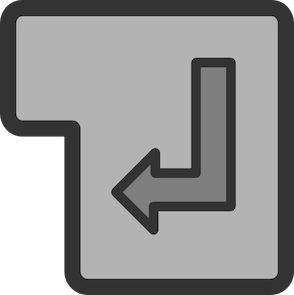

getwd() is a function. Remember that functions are followed by parenthesis/round brackets.
Upon clicking Enter/Return, you are asking the R kernel to execute the function.
What R returns is the response/result after executing the function.
The getwd() function retrieves and outputs your current working directory.
Let’s try to interact a bit more with the console: copy-paste the following, and hit Enter/Return:
R gives you the results of this simple multiplication.
USEFUL TIP
In the console, press the up arrow key  : this goes back to the previous commands/lines you wrote and sent in the console.
: this goes back to the previous commands/lines you wrote and sent in the console.