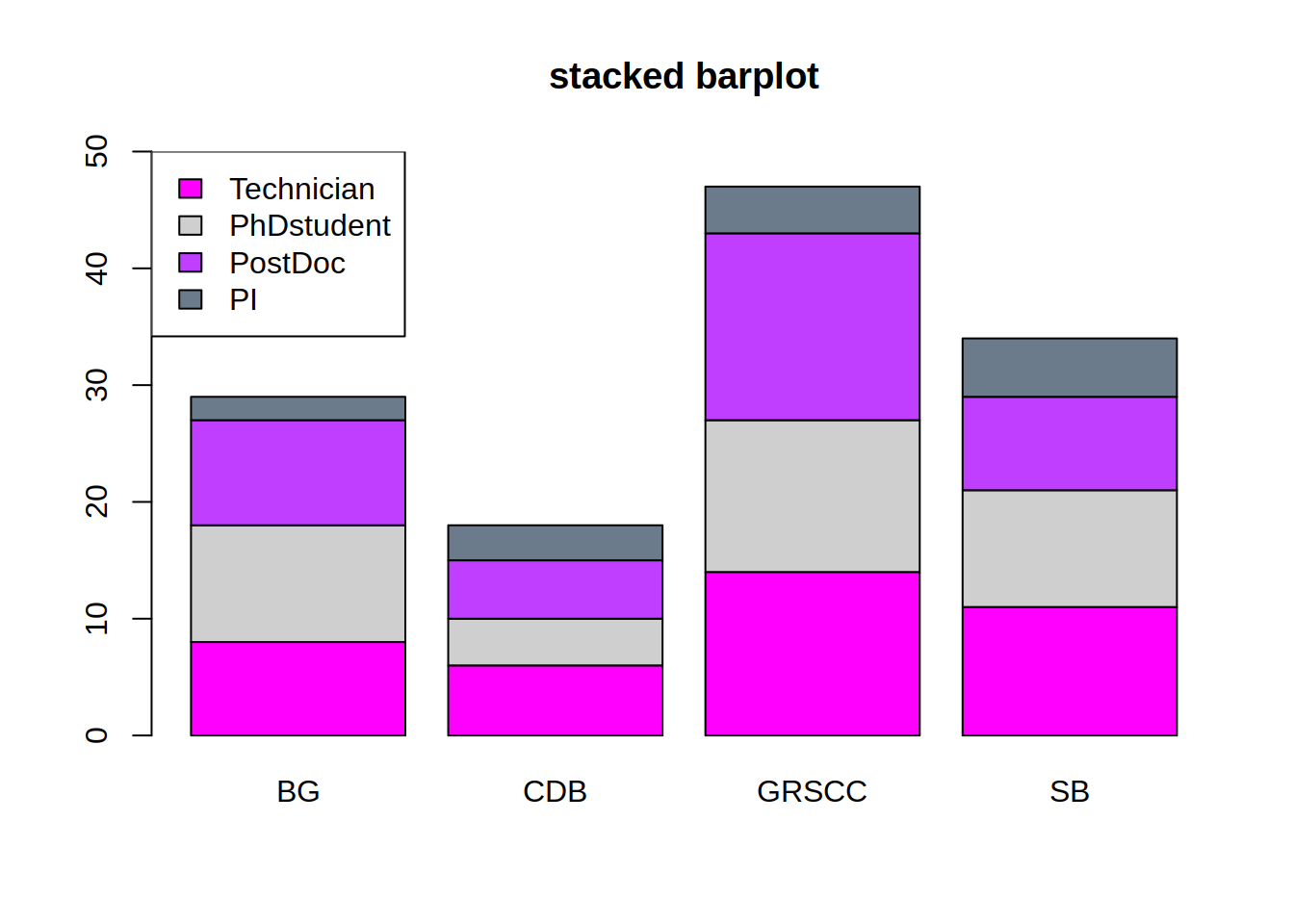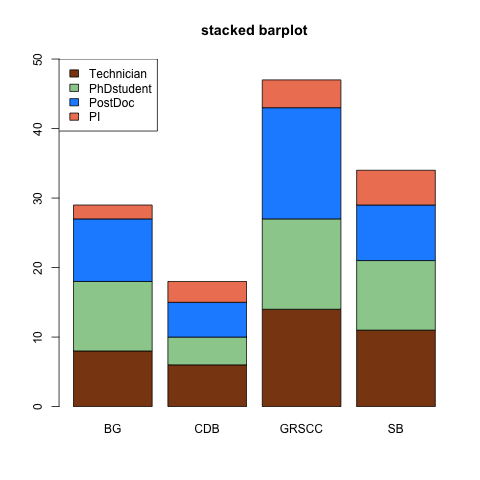16.2 Bar plots
A bar chart or bar plot displays rectangular bars with lengths proportional to the values that they represent.
- A simple bar plot :
# Create a vector
x <- rep(c("PhDstudent", "Postdoc", "Technician", "PI"), c(8,10,5,2))
# Count number of occurences of each character string
mytable <- table(x)
# Bar plot using that table
barplot(mytable)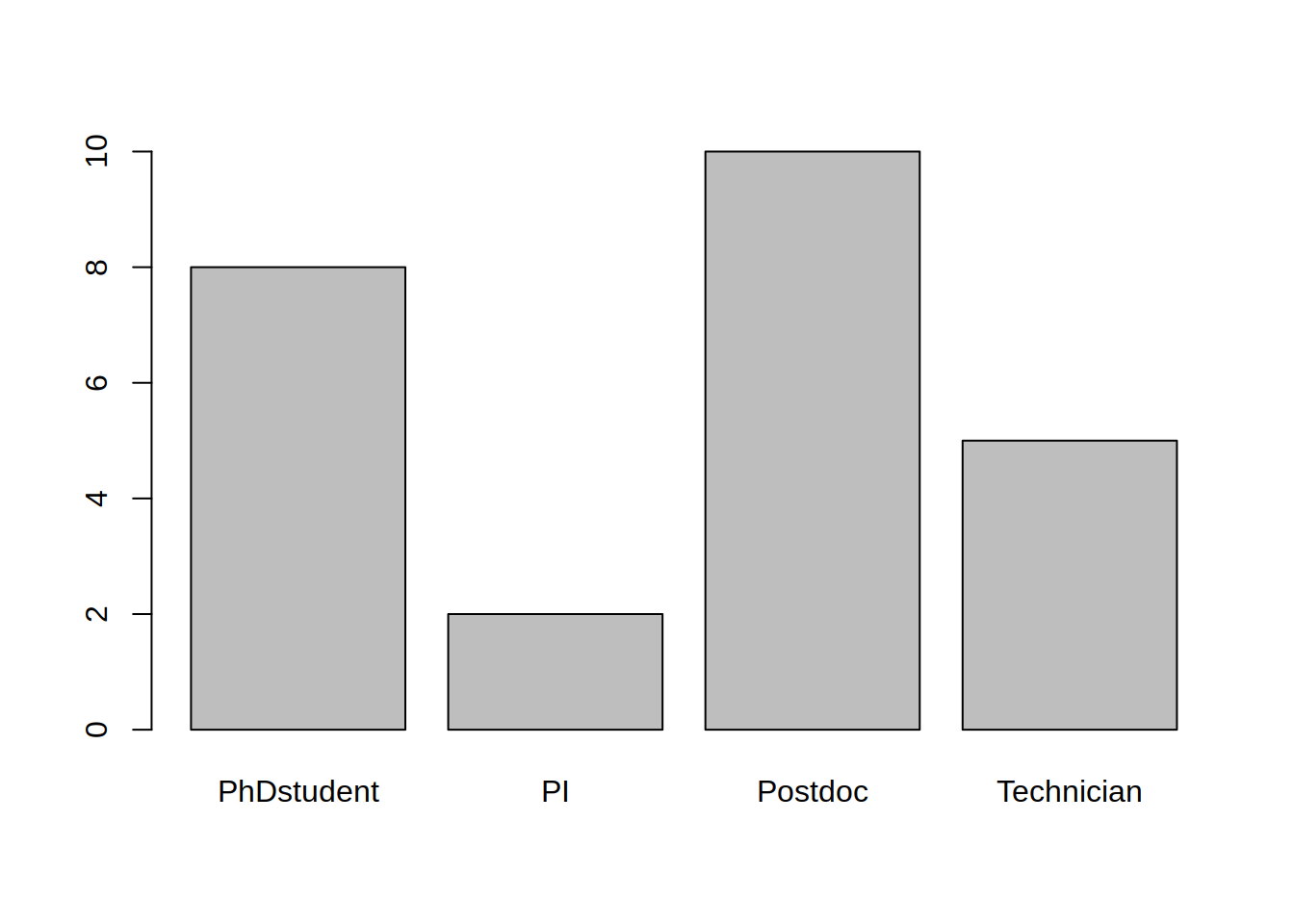
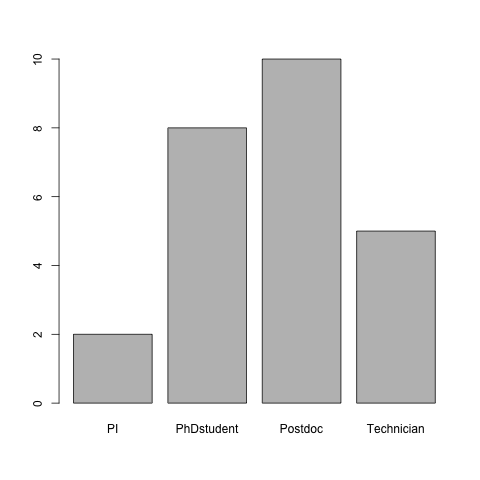
- Customize a bit :
- col : color
- main : title of the plot
- las : orientation of x-axis labels: “2”: perpendicular to axis
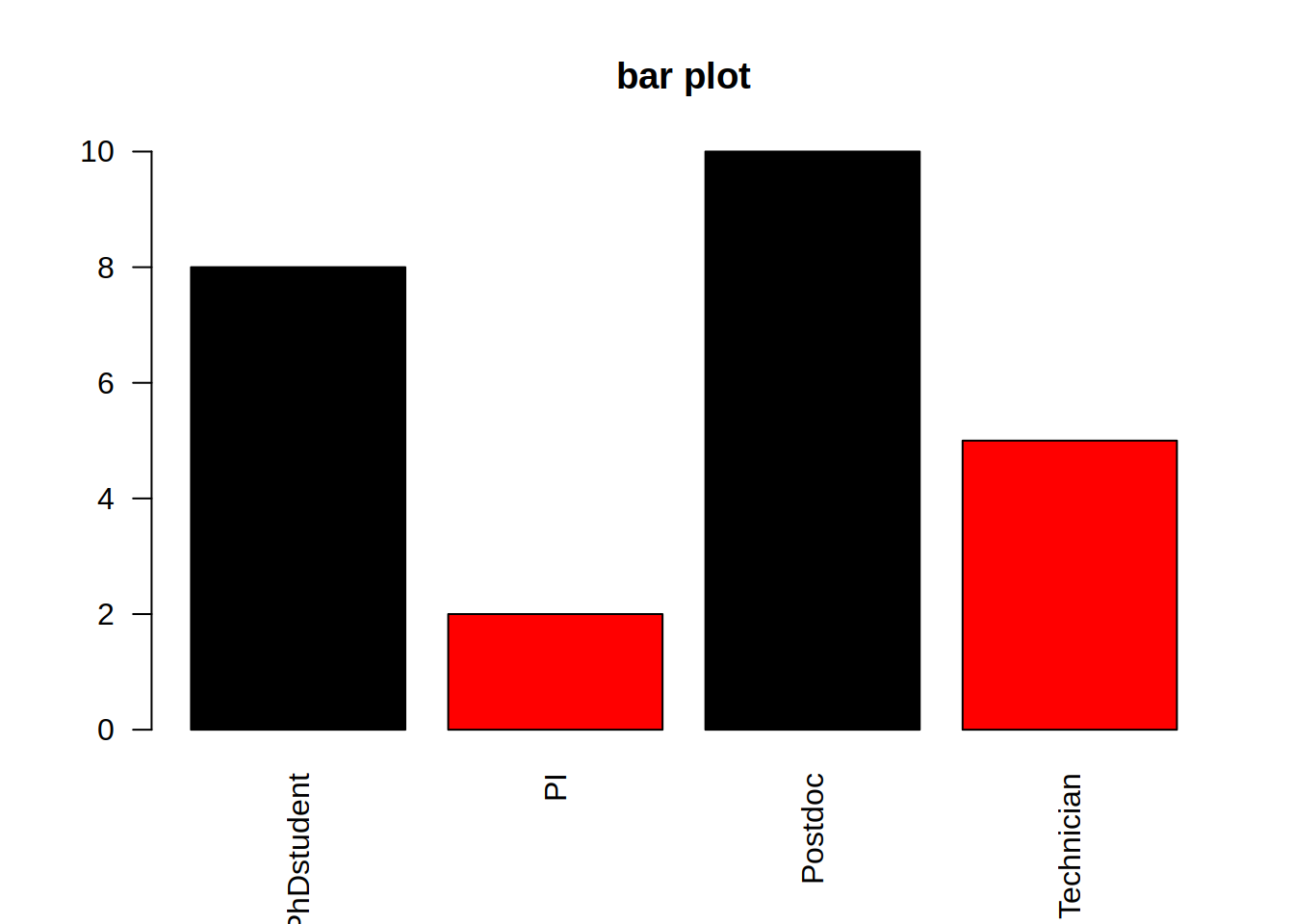
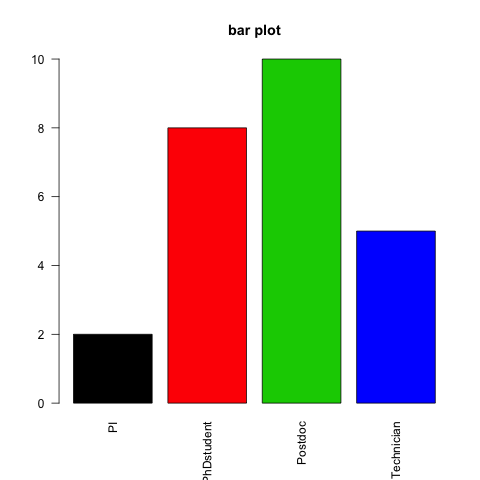
- Customize the ordering of the bars :
By default, the bars are organized in alphabetical order. You can change it with the factors.
# Create an ordered factor out of x
xfact <- factor(x,
levels=c("PhDstudent", "Postdoc", "Technician", "PI"),
ordered=TRUE)
# Produce the table
xfacttable <- table(xfact)
# Plot the same way
barplot(xfacttable,
col=1:4,
main="reorganized bar plot",
las=2)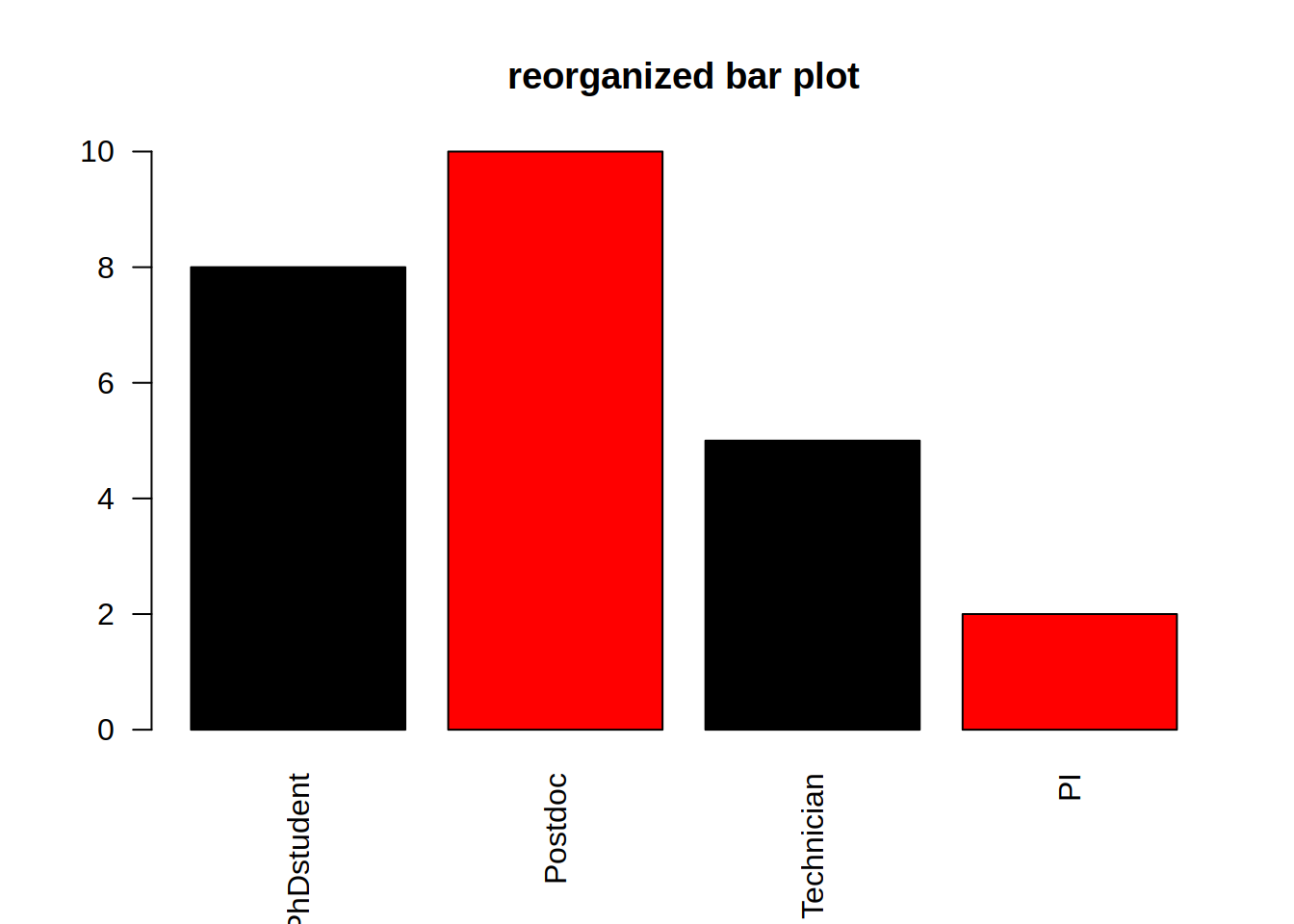
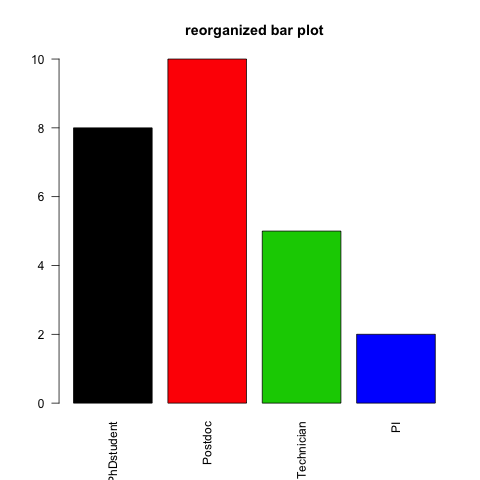
- Let’s make a stacked barplot :
# Create a matrix of number of type of employees per research program :
barmat <- matrix(c(8, 10, 9, 2, 6, 4, 5, 3, 14, 13, 16, 4, 11, 10, 8, 5),
nrow=4,
dimnames=list(c("Technician", "PhDstudent", "PostDoc", "PI"), c("BG", "CDB", "GRSCC", "SB")))
# Plot barplot
barplot(barmat, col=sample(colors(), 4))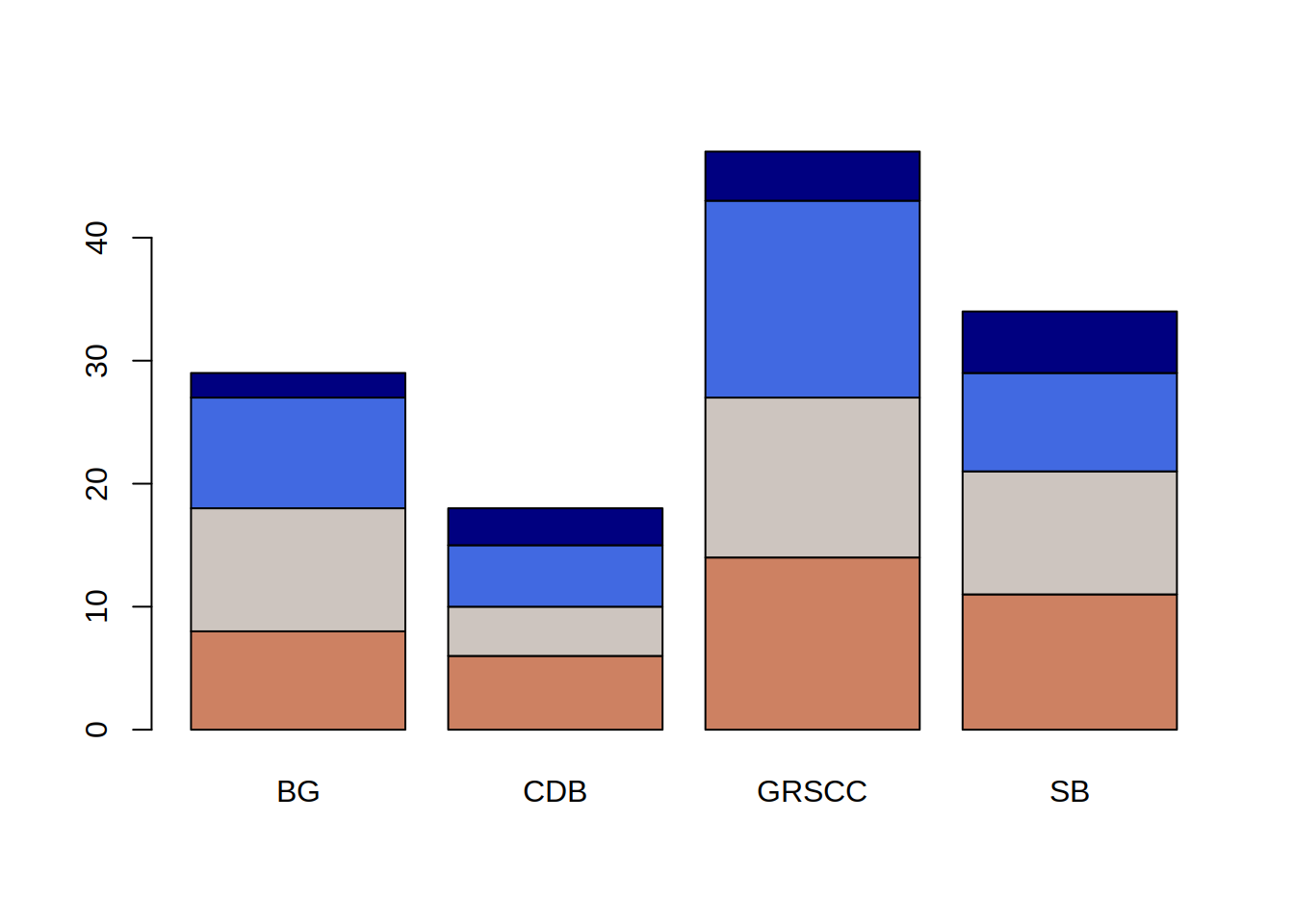
- Add some parameters:
# set a random color vector
mycolors <- sample(colors(), 4)
# plot barplot
# ylim sets the lower and upper limit of the y-axis: here it allows us to fit the legend !
barplot(barmat,
col=mycolors,
ylim=c(0,50),
main="stacked barplot")
# add a legend
# first argument is the legend position
legend("topleft",
legend=c("Technician", "PhDstudent", "PostDoc", "PI"),
fill=mycolors)